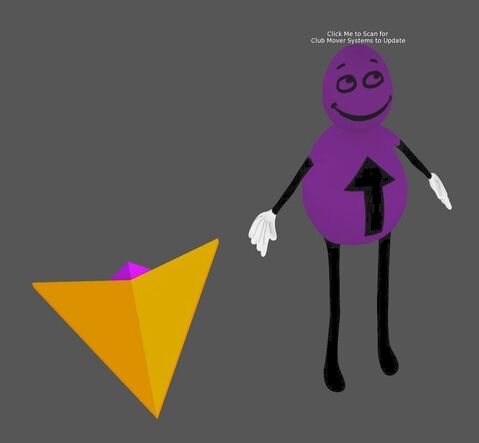UPDATING YOUR CLUB MOVER SYSTEM
|
When we put out an update to your system with new features and bugfixes, there is no reason to rez a new controller and add all your dances again. Just update the one you have with the Spot On Club Mover Updater included in the new folder.
That's it, you're all set! You and your guests can now can now dance with the newest update! NOTE: You may want to rename the controller to reflect the new version number as well. |
FREQUENTLY ASKED QUESTIONS
1. CAN I USE ANOTHER OBJECT FOR THE CALLING POST?
Yes. Drag a copy of the Calling Post script into your inventory, then drag it into whatever object you like.
2. WHY ARE MY CUSTOMERS getting a green dot and NOT GETTING PICKED UP AUTOMATICALLY?
The Spot On Experience must be enabled on your land, and a customer must accept the one-time invite to the Experience. See "1 - Enable Experiences"
3. my hostess can't get a hud after i put her name into the controller. what could be wrong?
Please make sure to only use user names and not display names. If someone has no surname, the surname is Resident. Also, do not use a dot in between first and last names. See "4 - Configure Options"
4. error message: Could not find animation '!!! Spot On Ankle Lock 6'
You accidentally deleted the animation we provide to keep ankles from breaking with many dances. Rez another Controller if you are just starting or rez another controller to get a copy of the animation from it to put in the controller you are working on.
5. Club Mover doesn't work when i am not there.
If the controller works when you're present, but fails when you are not, there is an issue with the group permissions on the land. Follow the instructions in this checklist:
1. Ensure the club mover is set to the same group as the land. Not deeded, but set to. It must be the exact same group on the controller and the land!
2. Ensure the parcel settings are correct (About Land->Options Tab, ensure the group box is checked for "Build" and "Scripts".)
1. Ensure the club mover is set to the same group as the land. Not deeded, but set to. It must be the exact same group on the controller and the land!
2. Ensure the parcel settings are correct (About Land->Options Tab, ensure the group box is checked for "Build" and "Scripts".)
6. HOW DO I UPDATE MY CLUB MOVER SYSTEM?
It's important that you stay up to date. We encourage you to join our group so you get notices when updates are available.
They will be automatically sent to you but you can simply update the controllers you have rezzed by rezzing the included update tool near it. Please see above.
They will be automatically sent to you but you can simply update the controllers you have rezzed by rezzing the included update tool near it. Please see above.
7. MY CONTROLLER SENDS MY CUSTOMERS OFF INTO SPACE SOMETIMES. WHAT CAUSES THIS AND HOW DO I STOP IT?
Check that you don't have another Controller on the sim that is ON. If so, left-click it and turn it off so it won't conflict.
Likewise, if someone else owns a Controller (that is ON) and has your name in the Access List, there will also be a conflict.
The conflicting Controller must be turned off.
Likewise, if someone else owns a Controller (that is ON) and has your name in the Access List, there will also be a conflict.
The conflicting Controller must be turned off.
SUPPORT
We encourage you to join the Spot On Group for announcements and product updates. You can also ask questions in the group or you can send an IM to Rug Halberd, Galilla Sinatra or Martin Yeats.
If you use any of our tools in your venue, please drop a copy of your logo, landmark and a brief notecard about your club in our Mailbox at the Spot on Store. We'd love to add you to our Friends Wall!
Visit the Spot On Store for more info and to test drive our other choreography and stage products!
If you use any of our tools in your venue, please drop a copy of your logo, landmark and a brief notecard about your club in our Mailbox at the Spot on Store. We'd love to add you to our Friends Wall!
Visit the Spot On Store for more info and to test drive our other choreography and stage products!